GPU Tweak III Download FAQ Feedback


NEWS
Plug-in is now available
v1.7.7.0 (STABLE) version is now available
Thanks to enthusiast feedback, GPU Tweak III now features a revamped interface that puts core functions at the forefront, and the VF Tuner has been overhauled to make manual overclocking much easier. Meanwhile, exclusive features like 0dB fan technology are now enhanced by automatic profile swapping and logging of monitoring sessions. What’s more? Now you can monitor more system stats with the plugin and customize GT3 with your choice of interface background and color.
Version: v1.7.7.0 ( STABLE )
Released: 2024-04-26


Overclocking beginners can boost performance by using the preset profiles, tuning sliders, or the OC Scanner.


The Voltage-Frequency Tuner is the tool of choice for overclocking veterans, and this tutorial goes through a regular use case.


The Profile Connect function lets GPU Tweak III auto-swap profiles, and this video shows how to set it up.


Using slowly ramping curves as examples, this video shows the main fan tuning functions in GPU Tweak III.
Read more
FEATURES
OVERCLOCKING
COOLING CONTROL
MONITORING
CUSTOMIZATION


OVERCLOCKING
COOLING CONTROL
MONITORING
CUSTOMIZATION
EFFORTLESS OVERCLOCKING
The Home screen hosts a wide range of solutions to tune up graphics card efficiency and performance. The most thorough of these is the OC Scanner, which completely automates the overclocking process for Nvidia graphics cards. For users who want a plug-and-play experience, preset profiles line the top of the Home screen for an instantaneous boost in frequency or reduction in noise. Additional adjustments can be made by using the comprehensive panel of sliders to control power settings, clocks, and fans.
OC MODE
SILENT MODE
OC SCANNER

This preset increases the power target to allow the GPU to reach higher boost frequencies. Depending on the architecture, a boost clock offset may be added in order to further increase performance.

Silent Mode tones down GPU performance by slightly reducing the power target and boost clock offset. This allows fan speeds to drop so the card can run more quietly.

The OC Scanner algorithm automatically optimizes clock speeds for Nvidia graphics cards. GPU Tweak III saves the settings as a profile without overwriting driver data so you can return to default settings.
VOLTAGE-FREQUENCY TUNER
To let experienced tweakers take deep dives into their card’s performance at a driver level, the Voltage-Frequency Tuner offers discrete management of the GPU boost curve. The interface was made to be versatile, allowing users multiple methods of input, either through conveniently listed keyboard commands or integrated toolbar functions.


PROFILE CONNECT
Profile Connect allows settings to be saved and linked to specific applications. Overclock settings, fan curves, and even customized OSD settings can all be saved and automatically loaded whenever a target app runs.


FAN CONTROLS
GPU fans, as well as any system fans connected to FanConnect headers, can be fully customized with user-defined curves or static RPM settings. New for GPU Tweak III are hysteresis and update period options to adjust how quickly fans respond to temperature changes. All of these settings can be saved to profiles alongside preferred voltage and clock settings.
0dB FAN
QUIET
PERFORMANCE

Supported ROG graphics cards can keep their fans at a standstill while the GPU core temperature is low, helping to reduce noise levels during light workloads or gaming.

A gentle fan curve keeps fans quiet during less-demanding workloads and only pushes speeds to an audible level when the GPU is under full load.
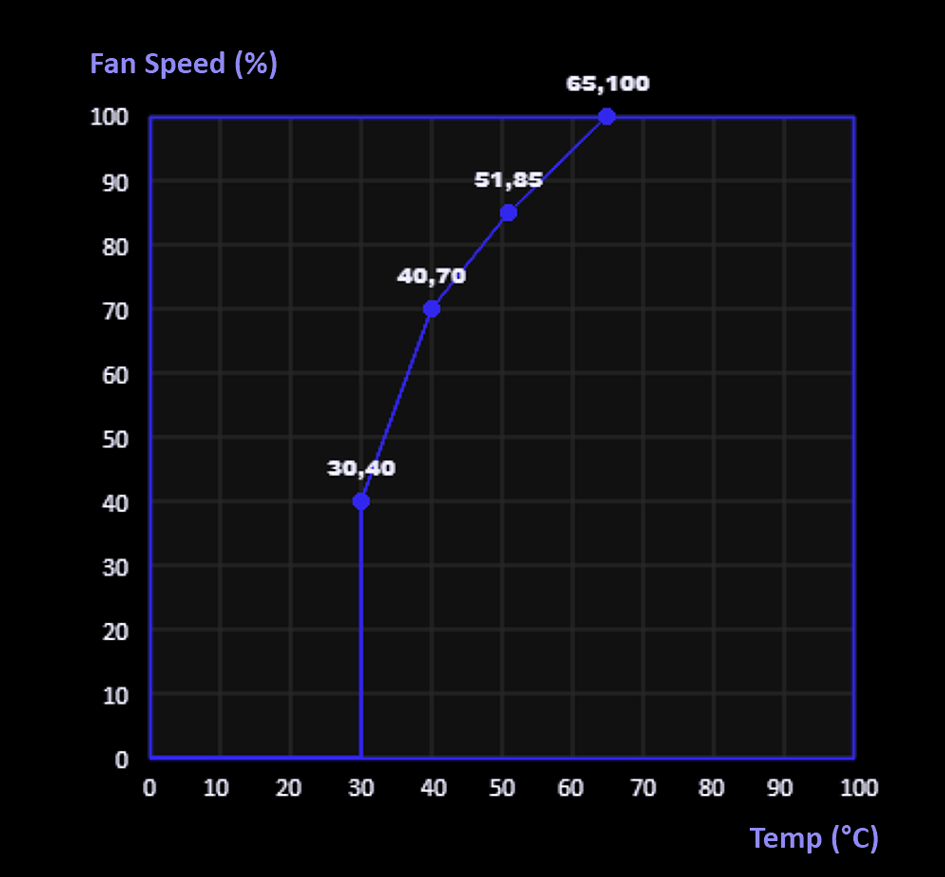
An aggressive fan curve increases RPMs to ramp up cooling for the highest possible boost clocks.
HARDWARE MONITOR
The hardware monitor in GPU Tweak III is now detachable, scalable, and rearrangeable. Fan RPM hooks and system power metrics can now be tracked, and logs can be exported for benchmarking analysis.
LINE VIEW
COLUMN VIEW
MOBILE VIEW





HARDWARE MONITOR - MOBILE VIEW
The hardware monitor in GPU Tweak III is now detachable, scalable, and rearrangeable. Fan RPM hooks and system power metrics can now be tracked, and logs can be exported for benchmarking analysis.


ON-SCREEN DISPLAY
A built-in OSD allows vital system information to be displayed while running full-screen applications. Users have two styles to choose from, and can tweak fonts, colors, opacity, size, and position of metrics. A new preview mode makes it easy to check adjustments without re-opening a program over and over again. OSD settings are saved in Profile Connect, so custom OSDs will load automatically along with the assigned application.
GPU TWEAK III STYLE
CLASSIC STYLE




NEW
HARDWARE MONITORING PLUG-IN
GPU Tweak III offers a plug-in for both the app interface and OSD that provides detailedreal-time performance stats about your motherboard, processor, storage devices and more.


NEW
YOUR COLORS, BACKGROUND
Easily customize the colors of the GPU Tweak III interface at any time to suit your tastes. Or insert a custom background image, with adjustable transparency.
Note: An 823x520 image or an image with the same aspect ratio is recommended for the best results.


MORE USEFUL INFO
Armoury Crate
Armoury Crate lets you easily customize lighting and effects for your graphics card and other ASUS products for unified RGB controls. Sync your lighting to music, in-game action, or CPU/GPU temperatures, or go all-out with detailed multi-layered effects made possible through Aura Creator.
>> Download
GPU-Z
An in-depth hardware profile of the installed graphics card can be displayed in the built-in TechPowerUp GPU-Z panel. See GPU specs, default and boost clock thresholds, driver info, computing technologies, and more.
>> Read more
ROG FurMark
FurMark ROG Edition is a heavily revamped version of the popular FurMark tool. It features modern stress-tests and artifact scanners based on OpenGL and Vulkan. Use it to test GPU stability and thermal performance.
>> Download
QuantumCloud
QuantumCloud is a simple and secure service that lets you effortlessly earn extra money by putting your idle GPU to work. Earnings are automatically transferred to your WeChat or PayPal account, and your privacy remains intact because QuantumCloud doesn't collect your personal data.
>> Read more


DOWNLOAD GPU TWEAK III
Download
STABLE VERSIONS
Latest Release: 2024-04-26
BETA VERSIONS
Latest Release: 2022-06-28
Latest Version v.1.5.1.3
Thanks for all the support during our launch! In this patch, we added a commonly-requested feature: auto-revealfor external fan settings, so they appear on the Home screen when detected.Home screen on startup. We also tinkered with OSD profile behavior and fixed some interface bugs.
2022-06-28
Download Patch Notes
v.1.4.2.0
The UI has had substantial changes, with new icons for the tabs on the left side, and other tweaks all throughout the software. Of course, it comes with a number of fixes as well, and quality-of-life backend updates.
2022-04-07
Download Patch Notes
v.1.3.8.1
This patch polishes up the software a bit, by adjusting some of the wording for clarity, optimizing performance a bit, and fixing some strange behavior found by our community.
2022-01-20
Download Patch Notes
v.1.3.7.3
The Voltage-Frequency Tuner keeps getting better! Now we've added a toolbox that appears whenever any point is selected. We also listened to your requests to control whether Monitor starts with GPU Tweak III, and added that as an option in the Settings.
2021-12-24
Download Patch Notes
v.1.3.5.7
GPU Tweak III is now Windows 11 ready! Along with optimizing for Microsoft's newest platform, this update changes how profiles are saved, so that each profile can have a distinct VF and fan curve. Those changes come with some fixes to issues in the behaviors of the Apply and Save actions.
2021-11-17
Download Patch Notes
v.1.3.1.1
We completely overhauled our VF Tuner, making this our biggest update yet!We also made a lot of polish tweaks across the software, particularly to fans, 0dB Mode, and our OSD.
2021-09-23
Download Patch Notes
v.1.2.7.5
Fan controls, OSD support, and quality of life improvementswere our focus for this update, and we managed to fix a ton of community-requested bugs on the way! See the patch notes here for more info.
2021-05-17
Download Patch Notes
v.1.2.4.1
This big update fixes several criticalissues that have been sent to us by our community as well as adds a bunch of quality-of-life changes to nearly every part of the software. Thanks to everyone who sent us feedback!Check the patch notes for details.
2021-03-19
Download Patch Notes
v. 1.2.1.1
This is our first open beta release for GPU Tweak III! The entire interface has been redesigned, a new OSD style has been added, and this is the beginning of our Profile Connect function. See all the changes between GPU Tweak II and III here.
2021-01-18
Download Patch Notes
Help us make GPU Tweak better.
Did you find a bug? Is there something we can improve?
Tell us about it here:
